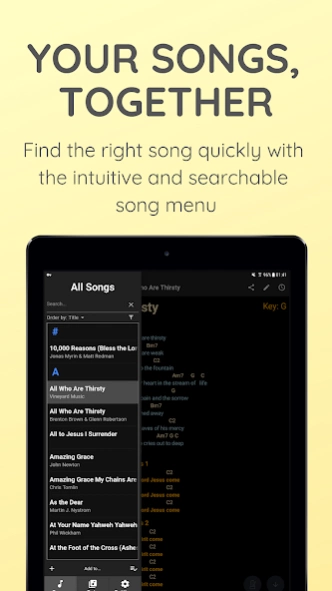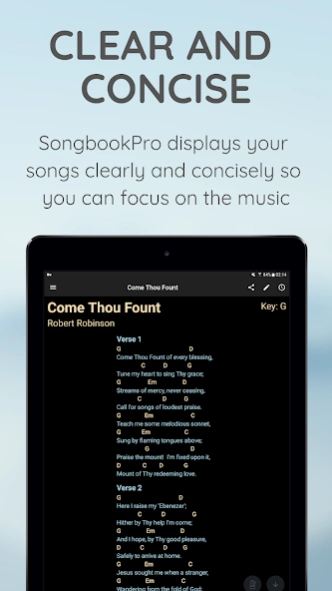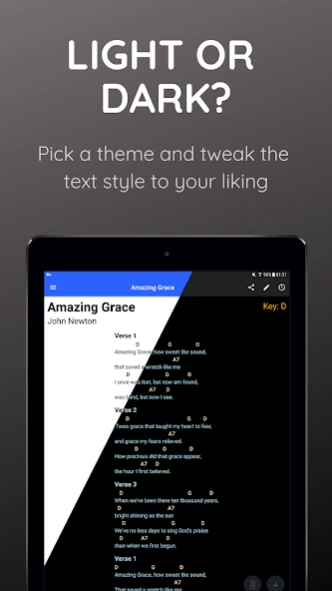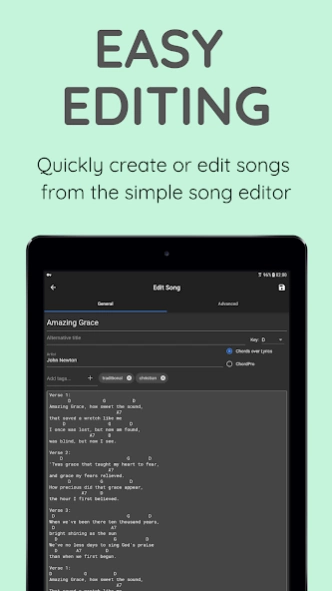Version History
Here you can find the changelog of SongbookPro since it was posted on our website on 2019-07-10.
The latest version is and it was updated on soft112.com on 22 April, 2024.
See below the changes in each version:
version N/A
posted on 2024-03-02
Added song zoom live button
Added support for importing images
Improved support for non-english languages in PDF exports
Lots of other improvements and bug fixes
version N/A
posted on 2023-10-23
Added MIDI support
Added pinch-to-zoom when adding handwritten notes
Added auto-backup
Added QR codes when printing songs with links
Improved compact sidebar mode
Lots of other improvements and bug fixes
version 21.1.11
posted on 2022-04-24
More options when importing duplicate songs
Improved ChordPro rendering
More styling options for songs
Option to hide chord charts you know
Option to change the default auto-scroll speed
Option to filter songs by key
Lots of other tweaks and fixes
version 21.0.15
posted on 2021-12-11
Added backing track support
Launch SongbookPro Manager without manually copying the IP address
Customise tap areas on the main screen
A new compact sidebar mode
An undo option and more enhancements to the song editor
High contrast live button mode
Option to add chord diagrams to pdf exports
Lots of other tweaks and fixes
version 20.3.17
posted on 2021-07-13
Improved support for Apple Pencil and other active styluses
Banjo and Mandolin chord diagrams are now supported
Auto-scroll can now be fine tuned by long pressing the auto-scroll button
Separation between song sections can now be enlarged
More statistics show in the advanced menu
SongbookPro Manager now remembers Chord-over-lyric/chordPro preferences
Lots of other tweaks and fixes
version 20.3.14
posted on 2021-02-02
Improved support for active styluses
Banjo and Mandolin chord diagrams are now supported
Auto-scroll can now be fine tuned by long pressing the auto-scroll button
Separation between song sections can now be enlarged
More statistics show in the advanced menu
SongbookPro Manager now remembers Chord-over-lyric/chordPro preferences
Lots of other tweaks and fixes
version 20.2.8
posted on 2021-01-10
You can now add full page notes, timers and stopwatches to set lists
You can now add song numbers to your songs and sort by number
The web player search now supports Spotify
Long lines can now be automatically split without reducing the font size
Importing word documents now automatically corrects font alignment for common fonts
Added a teleprompter mode
Lots of other improvements and bug fixes
version 20.1.10
posted on 2020-08-08
Added chord diagrams for Guitar and Ukulele.
Added to option to pin the sidebar open.
Added support for Nashville notation.
Added the option to print all songs in a set list.
Added the option to return to the search list after saving a song in the online search.
Multiple fixes and performance improvements for PDF file rendering.
version 20.0.8
posted on 2020-05-11
Freehand notes have been added! Use the button in the bottom right to enter drawing mode.
SongbookPro Manager has had a major update. Now folders and sets can be edited using the web app.
Songs can now be set to minor keys
Song sections can be re-ordered using the new ‘Section Order’ field in on the song edit page.
Songs can be printed in color.
The artist field is now properly shown again in ChordPro songs.
Lots of other fixes and improvements.
version 19.5.17
posted on 2020-03-27
Printing directly from the app or exported as PDF documents is now supported
Custom font colours can now be used
The auto-scroller can be configured to pause for a set amount of time when it is triggered
Audio metronome ticks have been added (you can disable them from the settings)
A new quick action button has been added for quickly accessing advanced functionality.
Added support for Latin notation
Minor keys can now be displayed in the key changing menus
Added Spanish translation
version 19.5.12
posted on 2019-11-29
Printing directly from the app or exported as PDF documents is now supported
Custom font colours can now be used
The auto-scroller can be configured to pause for a set amount of time when it is triggered
Audio metronome ticks have been added (you can disable them from the settings)
A new quick action button has been added for quickly accessing advanced functionality.
Added support for Latin notation
Minor keys can now be displayed in the key changing menus
Added German translation
version 19.5.9
posted on 2019-11-01
Printing directly from the app or exported as PDF documents is now supported
Custom font colours can now be used
The auto-scroller can be configured to pause for a set amount of time when it is triggered
Audio metronome ticks have been added (you can disable them from the settings)
A new quick action button has been added for quickly accessing advanced functionality.
Added support for Latin notation
Minor keys can now be displayed in the key changing menus
WebDAV support has been added
version 19.3.4
posted on 2019-10-13
Added ‘Piano mode’ to allow for negative transposition. Check out the setting from the general settings menu.
Added the option to import chord charts from E-Chords.com
You can now set a duration for your songs in the song edit screen. This allows the total duration of set lists to be calculated.
The maximum duration of the auto-scroller has been increased to 10 mins.
Added a new welcome screen that shows after install.
Lots of bug fixes and improvements.
version 19.2.5
posted on 2019-07-08
Folders have been added! Sort your songs into separate folders to keep your library nicely organised.
You can now connect SongbookPro to a computer directly, allowing songs to be added and edited with a keyboard and mouse. Open SongbookPro Manager from the app bar to get started.
Dropbox Sync: you can now sync via Dropbox instead of OneDrive.
Fullscreen mode has been added. Double tap the centre of the home screen to toggle it on and off (or use the button at the top of the Quick Actions menu)